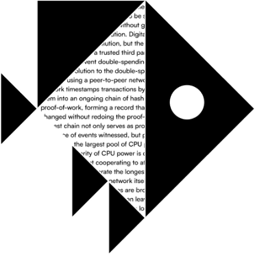# Host Guide
Welcome to choose BeWater Hackathon System, a meticulously crafted event platform for event organizers and participants. Through this user guide, you will easily grasp the standard operating procedures of BeWater 2.0, assisting you in creating, publishing, managing, filtering, scoring, analyzing information, and presenting results effectively, fully harnessing the platform's capabilities to enhance the event experience.
Key Features and Highlights:
- Easy Event Creation: With BeWater, you can swiftly create various events, customize competition rules, ensuring they meet your specific requirements.
- Collaborative Management: Organizers can create events on their own and invite team members to collaborate, enabling efficient publishing and management of event information.
- Smooth Publishing and Management: Through an intuitive interface, you can effortlessly publish, manage, and update event information, ensuring all participants stay informed with the latest updates.
- Filtering and Scoring: Utilize BeWater's filtering and scoring features for efficient and accurate project selection, ensuring fair evaluation.
- Event Information Analysis: BeWater provides tools for event information analysis, helping you gain insights into participant performance and optimize future event planning.
- Clear Result Presentation: Effortlessly showcase event results using BeWater's visualization tools, making your event more appealing.
Feel free to explore the functionalities of BeWater 2.0 and make the most of its features to elevate your event experience.
# Registration and Login
- Visit the BeWater organizer website https://build.bewater.xyz/host (opens new window).
- Register using a valid email address or wallet.
- Log in to your account and access BeWater's event creation page.
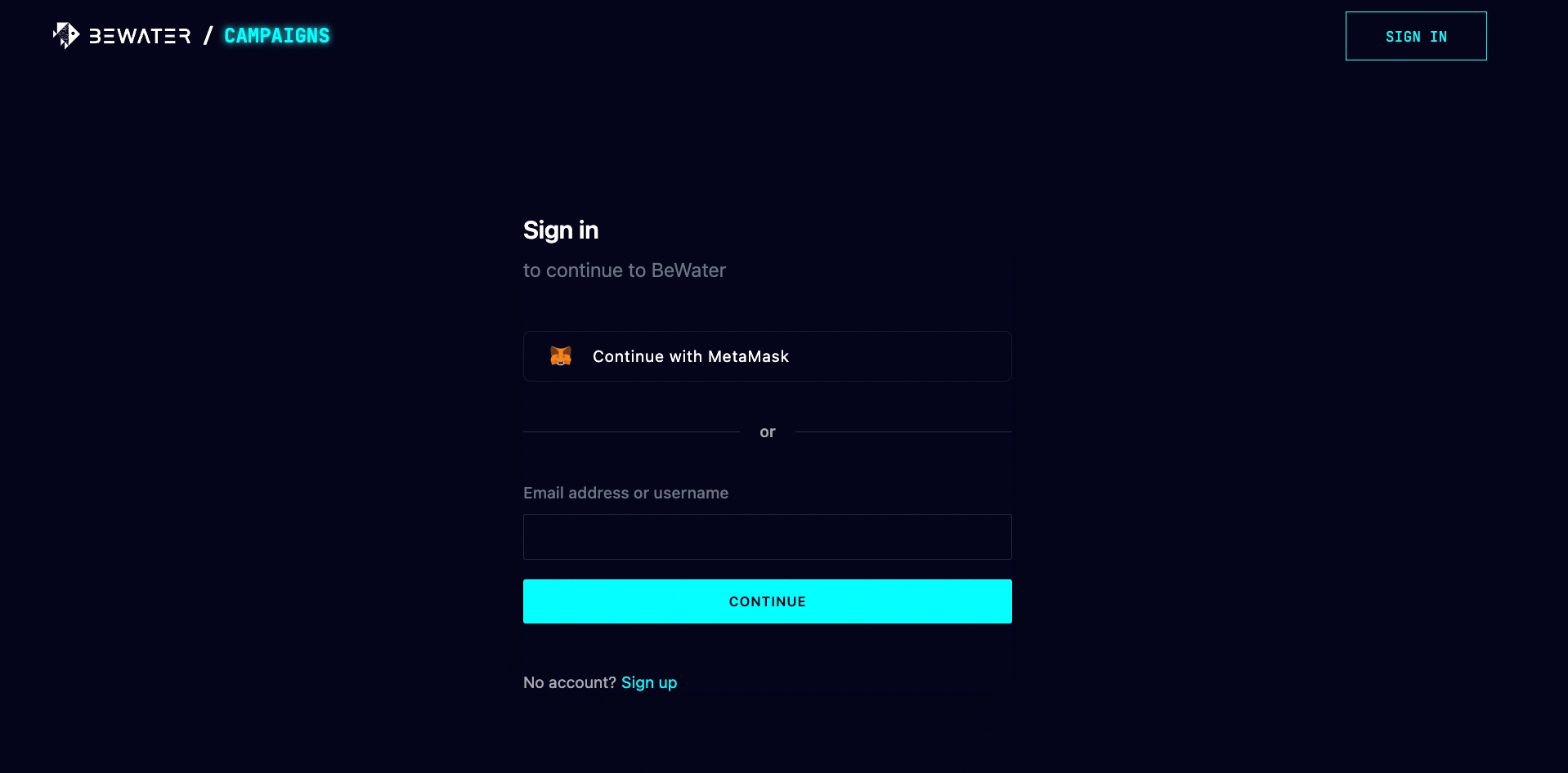
# Collaborative Event Management
- The Organization account supports collaborative teamwork, allowing members with different roles within the team to be added to the organization. They can collaborate to edit, configure, and continuously monitor the events within the organization, reducing the pressure of synchronizing information within the team and improving organizational collaboration efficiency.
🔸Organization is an exclusive feature for specific partners. Non-invited partners cannot create an Organization. If you want to use it, please contact our support team at support@bewater.xyz
- After registering and logging in, click "Create a new organization" from the user menu page to create an organization and fill in the relevant information. Click "members" in the menu to bulk fill in members' email addresses, set member roles, and click "Send Invitations" to invite members to join the organization to manage events together.
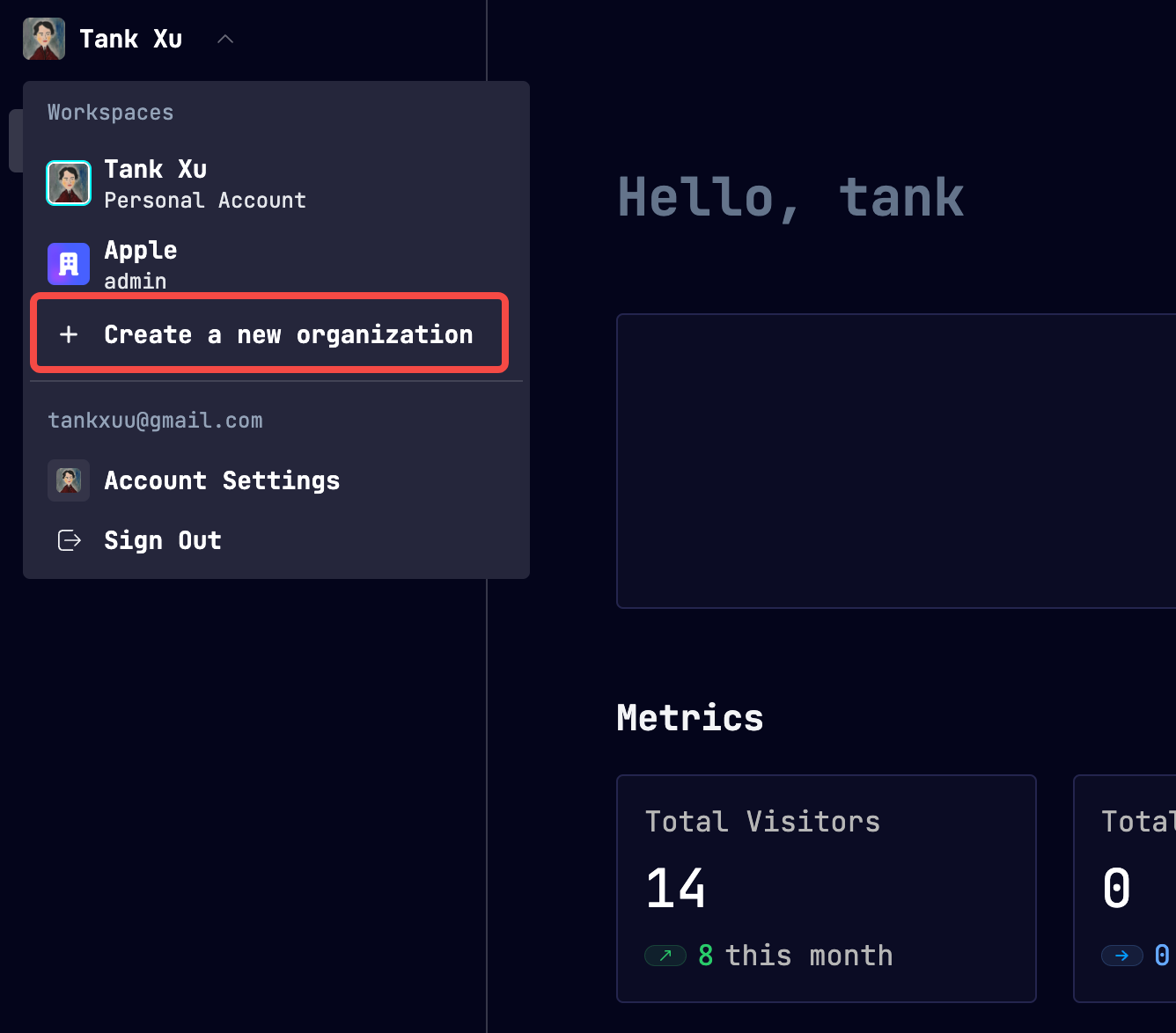
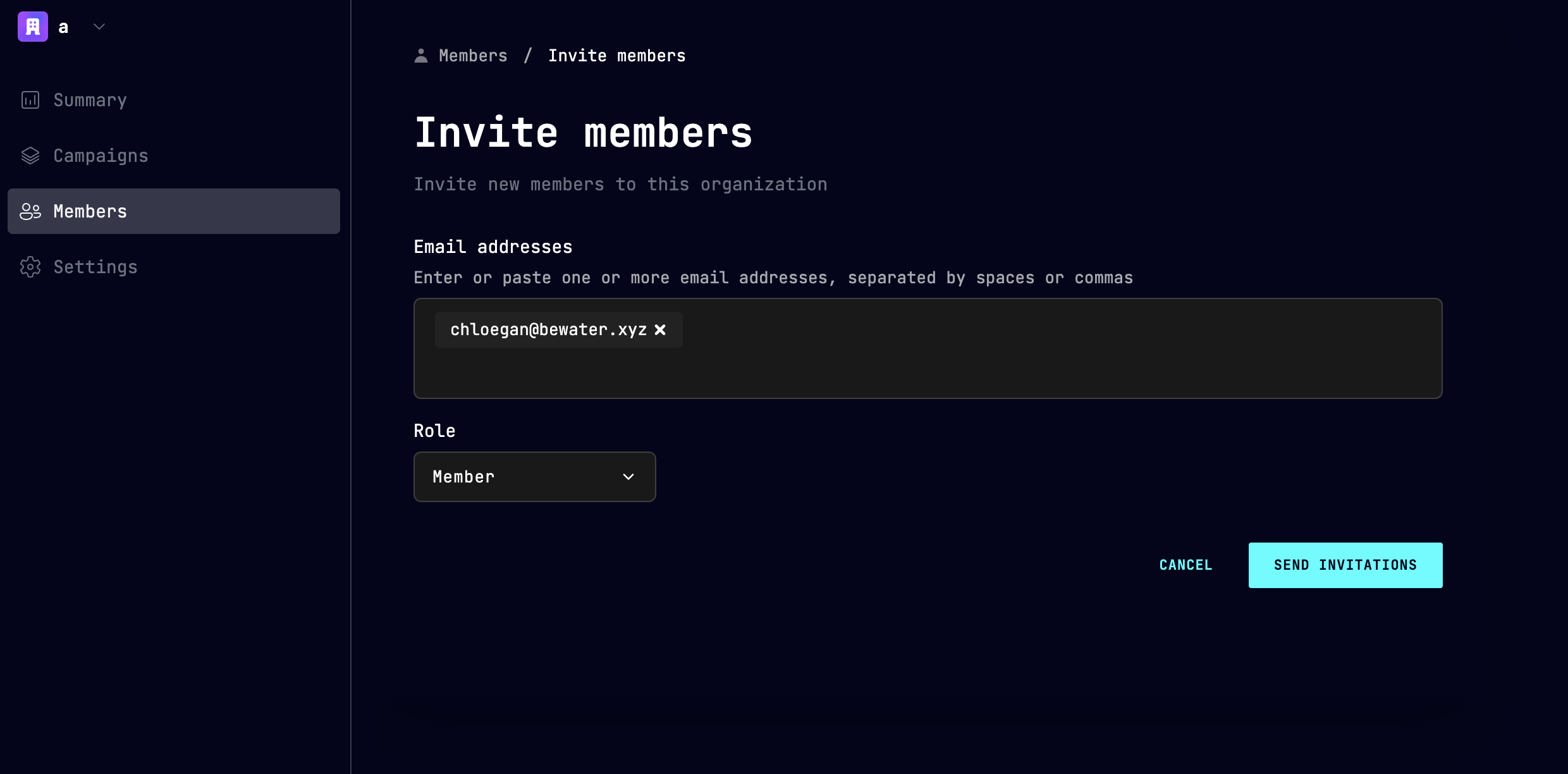
# Create an Event and Publish
- On the event creation page, click "Draft a new campaign" to enter the event information editing page.
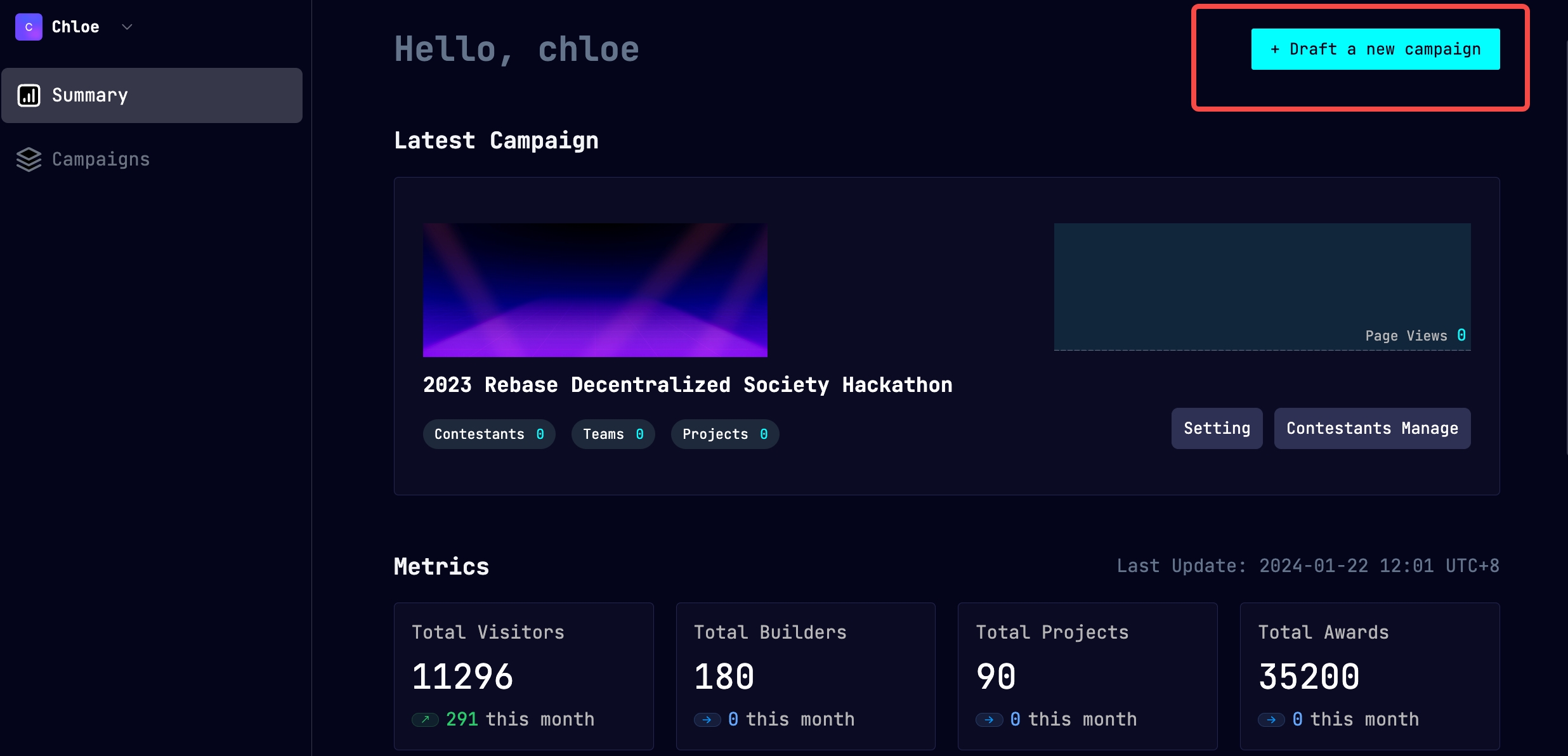
- Fill in the basic information of the event, including event type, name, date, location, etc., then click "Create campaign".
- It is important to note that when selecting the event type, Hackathon is aimed at solving specific problems or developing innovative projects through team collaboration. This type of event has a certain level of competitiveness, and participants usually need to form teams. On BeWater, when publishing a Hackathon event, team formation functionality will be provided to facilitate participants to collaborate and compete together conveniently. Workshop, on the other hand, is an educational and skill training activity where participants learn specific topics or skills through lectures, hands-on practice, and discussions. Workshop activities typically do not involve competition and do not require participants to form teams. Therefore, when publishing Workshop events on BeWater, team formation functionality is not provided. Organizers should select the appropriate event type based on their needs.
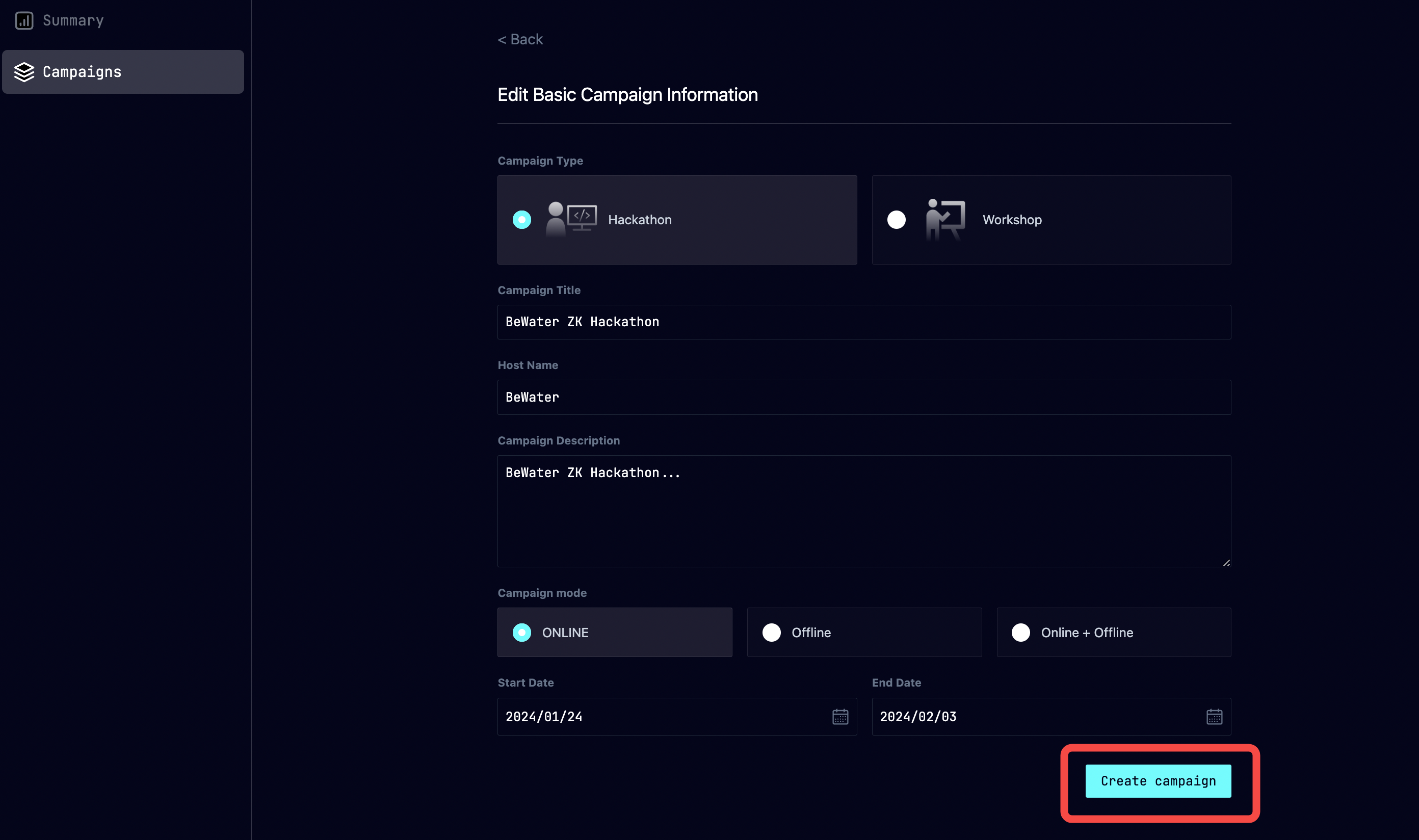
- Once on the event content editing page, refer to the left navigation bar to edit event information, including Hero, Milestone, Prize, and more.
- After completing the event information editing, click "Publish Request" to submit the event information. We will review your event information and the review is expected to be completed within two business days.
- Upon approval, BeWater will publicly release the event information and generate a unique event link. You can share this link with participants and spectators. Additionally, after creation, you can update the event information at any time, ensuring participants stay informed with the latest updates.
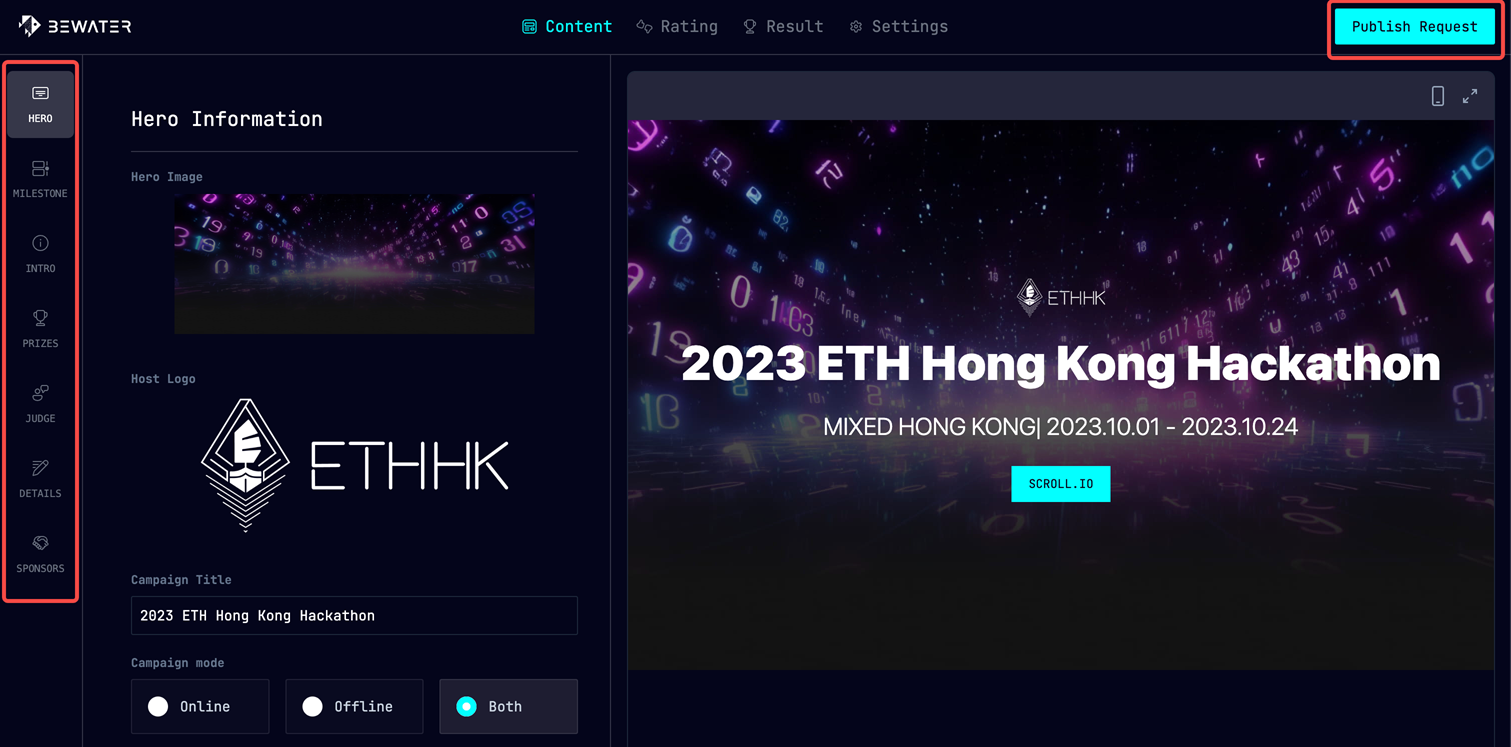
# Rating
- Select Judges: On the Rating page, choose the judges for the evaluation. Simply enter the judges' usernames, email addresses, or wallet addresses registered on BeWater.
- Set Rating Criteria: Flexibly set the rating criteria to meet your personalized requirements.
- Rating Progress: Utilize the Score Details section to stay informed about the progress of the rating at any time.
- Overall Progress: Gain a comprehensive understanding of the overall progress of the rating through the Overall Progress section.
- Real-time Ranking Updates: View real-time updated ranking information through the Ranking section.
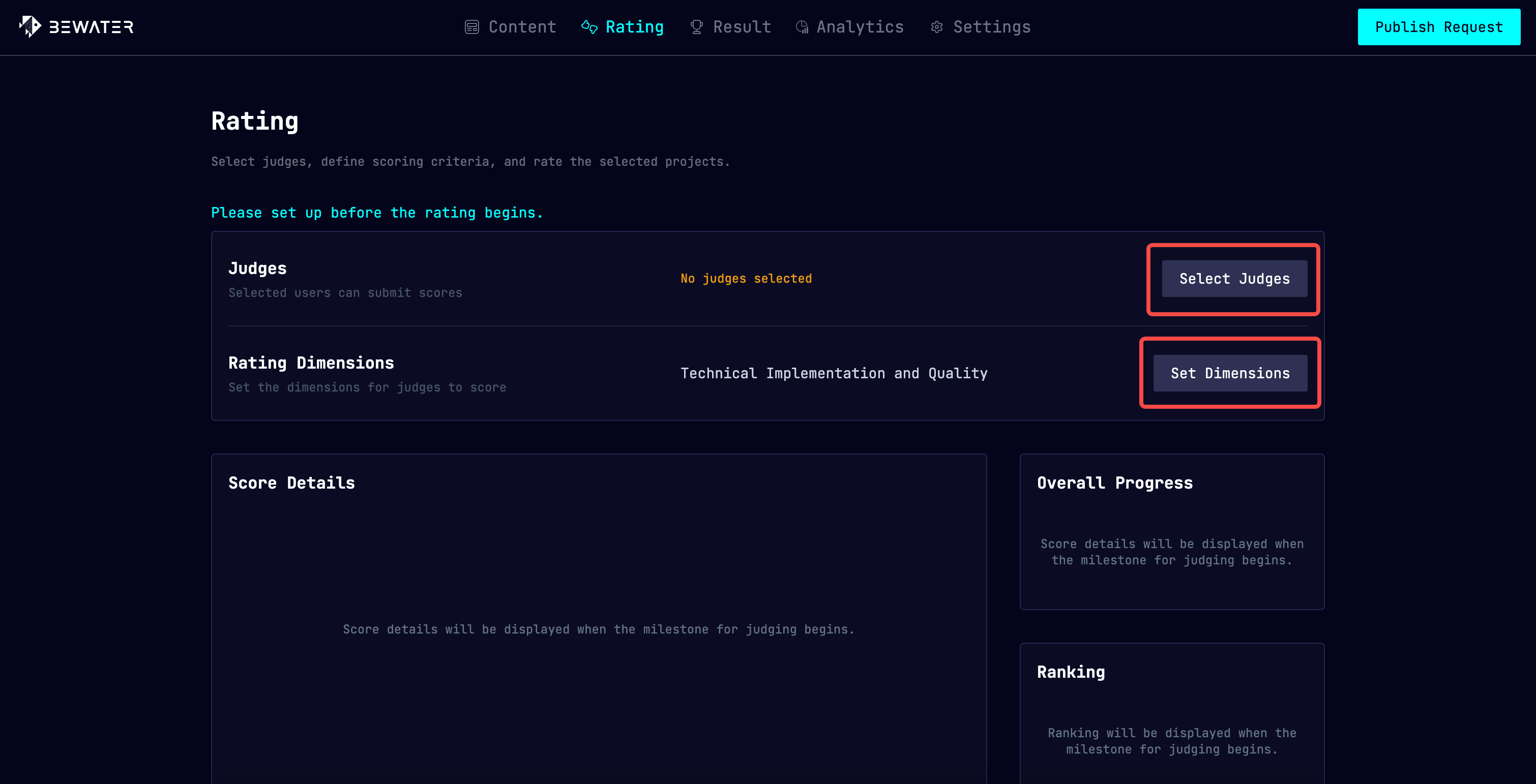
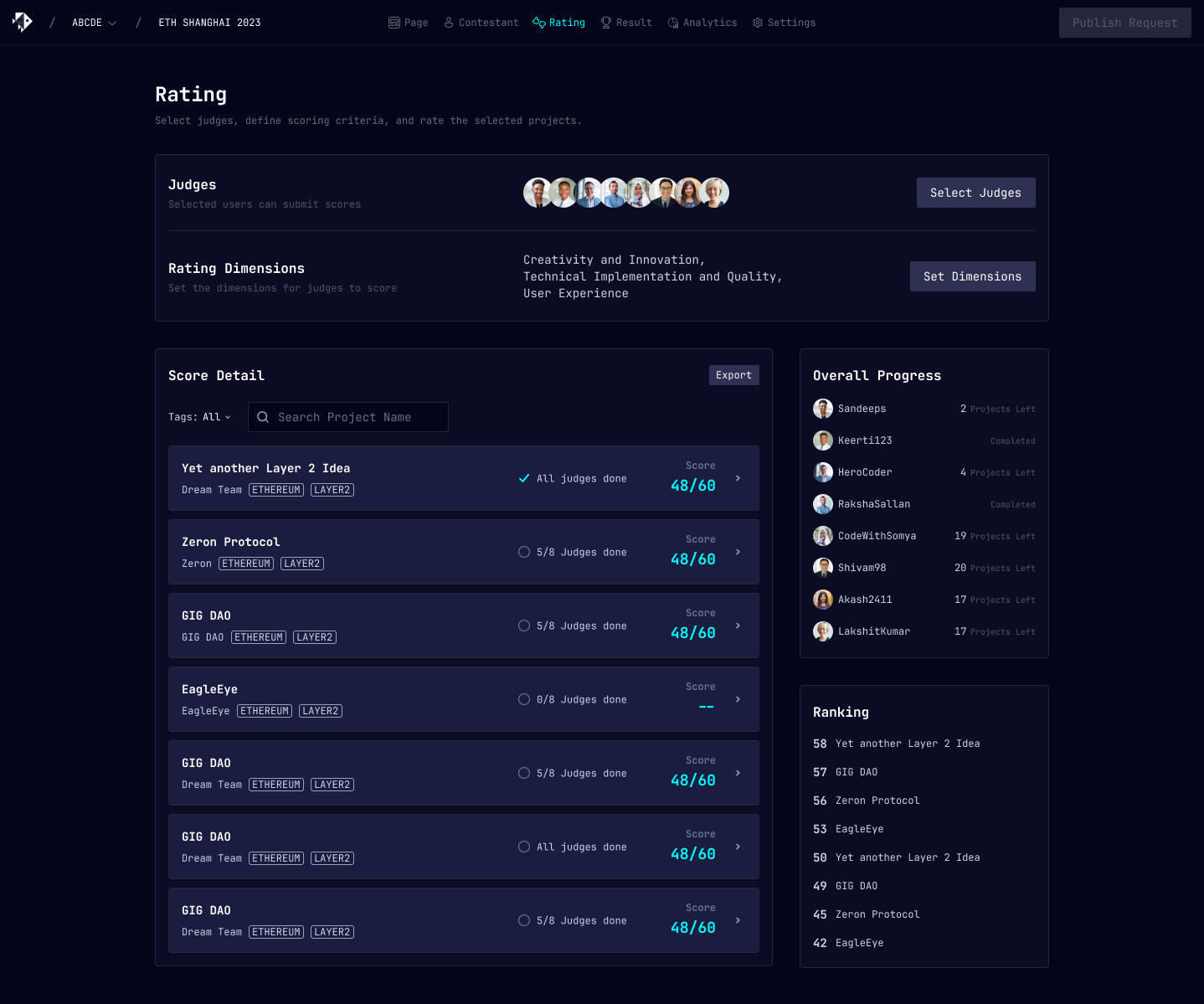
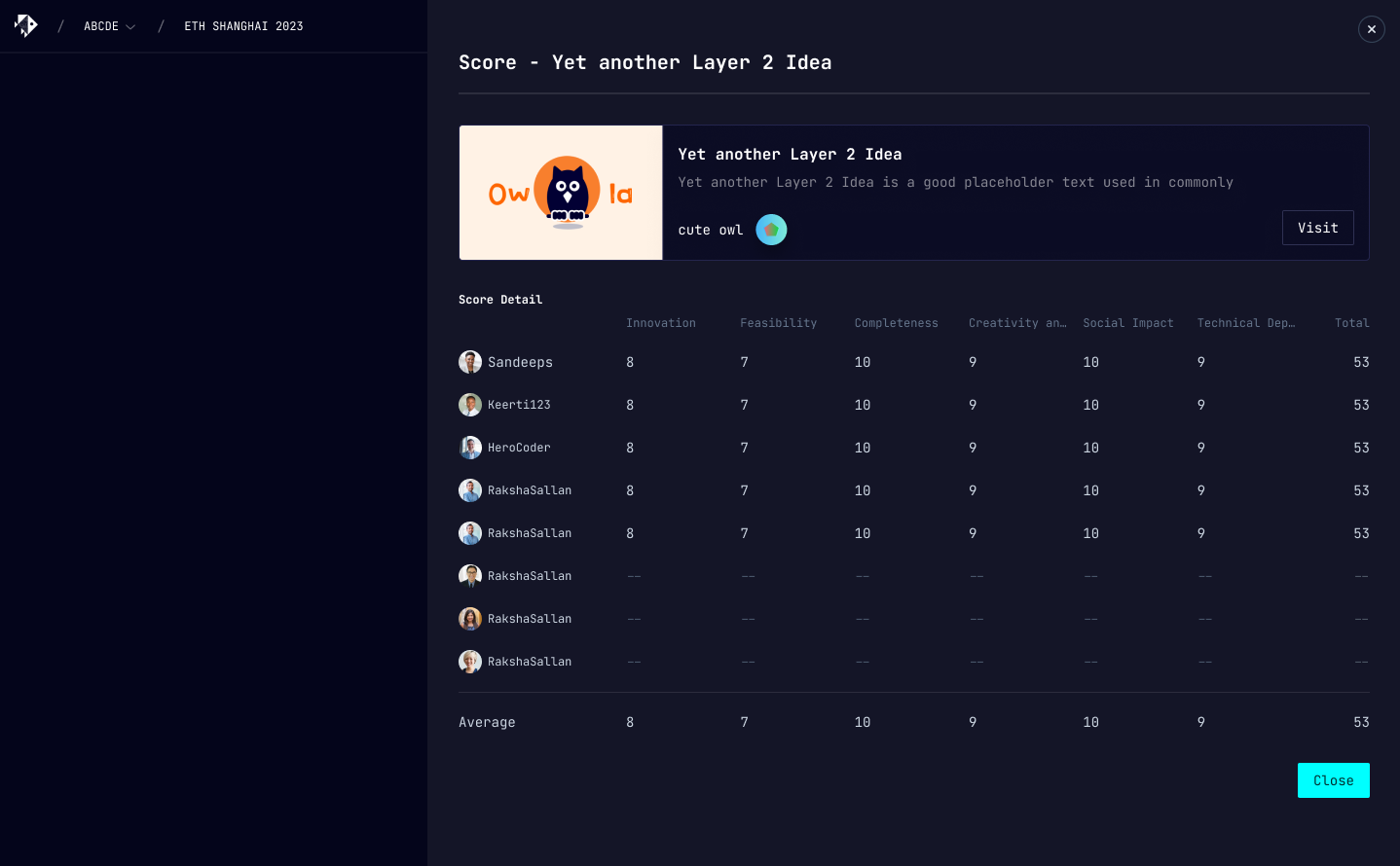
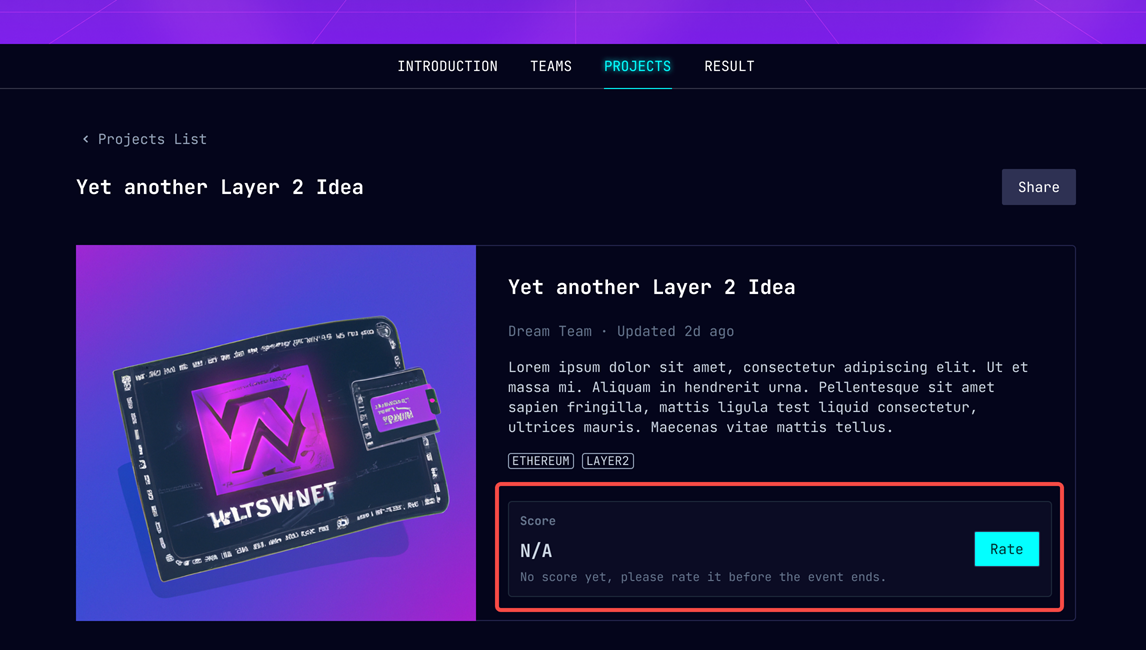
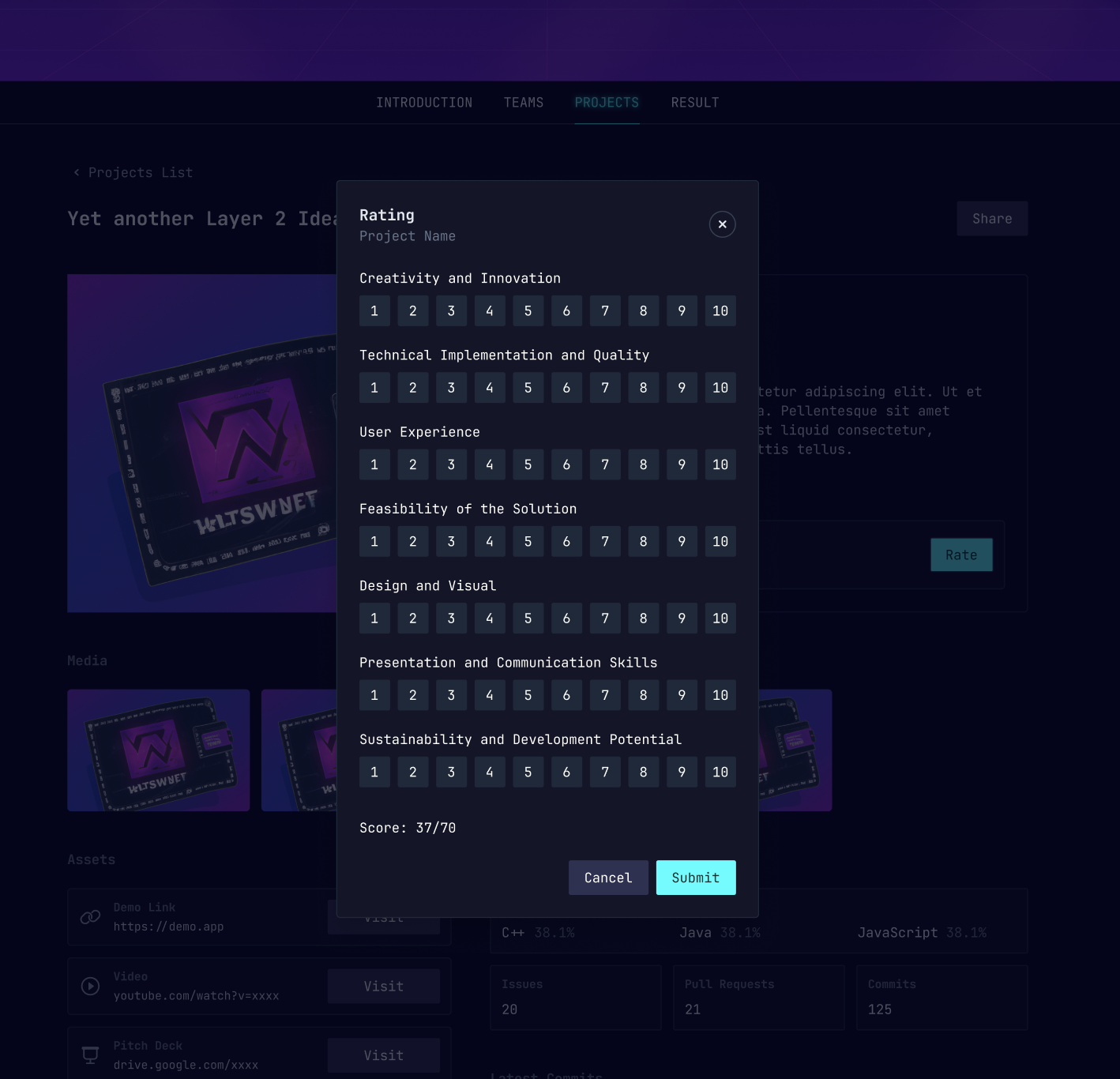
# Shortlist and Result Announcement
- Clicking on the Result page allows you to easily filter the shortlisted projects, add the final campaign results, and set the announcement date.
- Both shortlisted projects and final results are optional. If there's no shortlisting process, you can directly set and publish the final campaign results.
- Configuring the final results involves two steps: firstly, setting the names, quantities, and prizes for the awards; secondly, selecting the winning projects for each award.
- When displaying shortlisted projects or final results, the previously set track classification is used by default, and you can also choose to hide specific tracks. Additional awards can be added to the final results to flexibly accommodate various prize distribution schemes.
- Upon announcing the results, you can choose to schedule or immediately publish them. The results will be displayed in the Result section on the event page after publication.
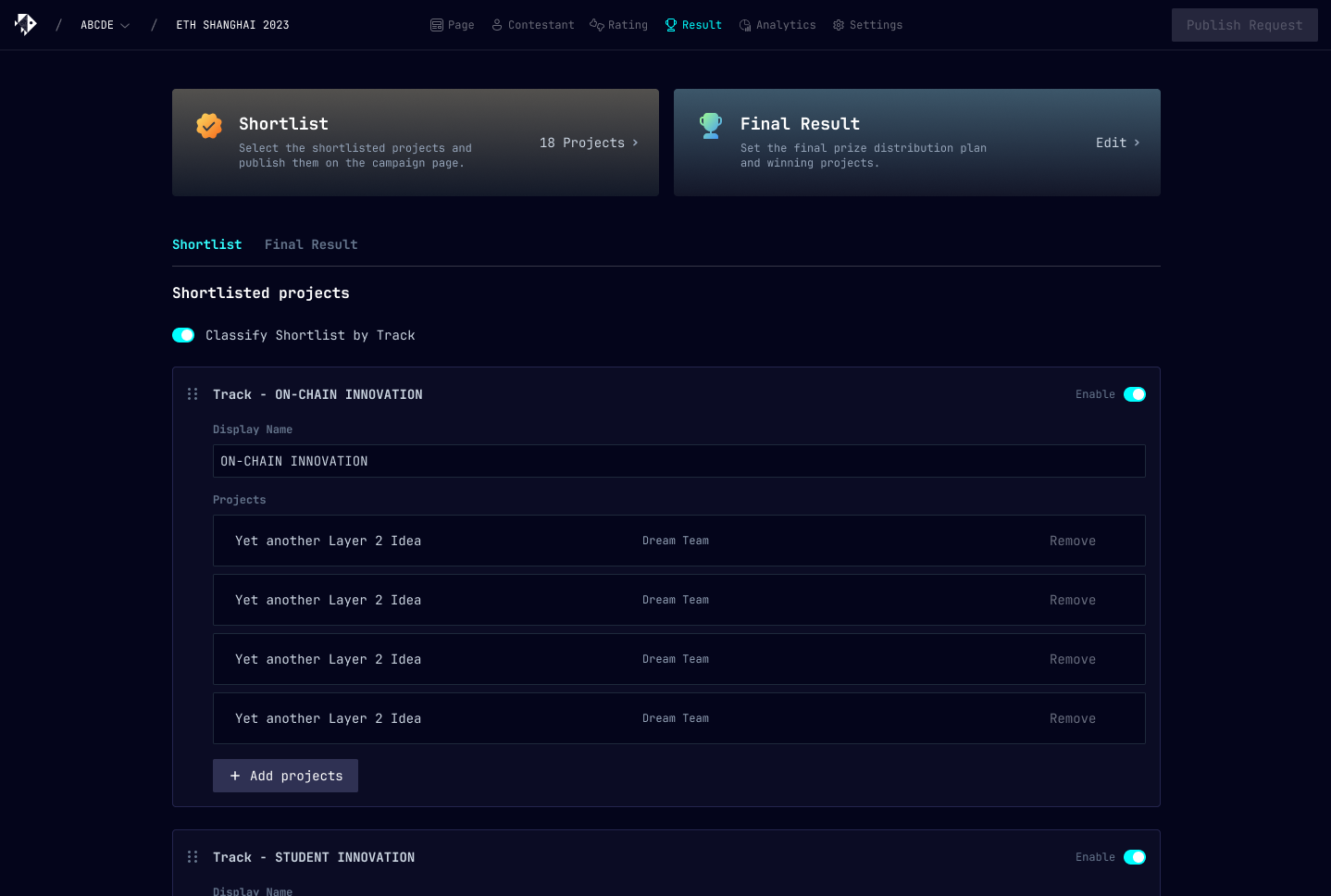
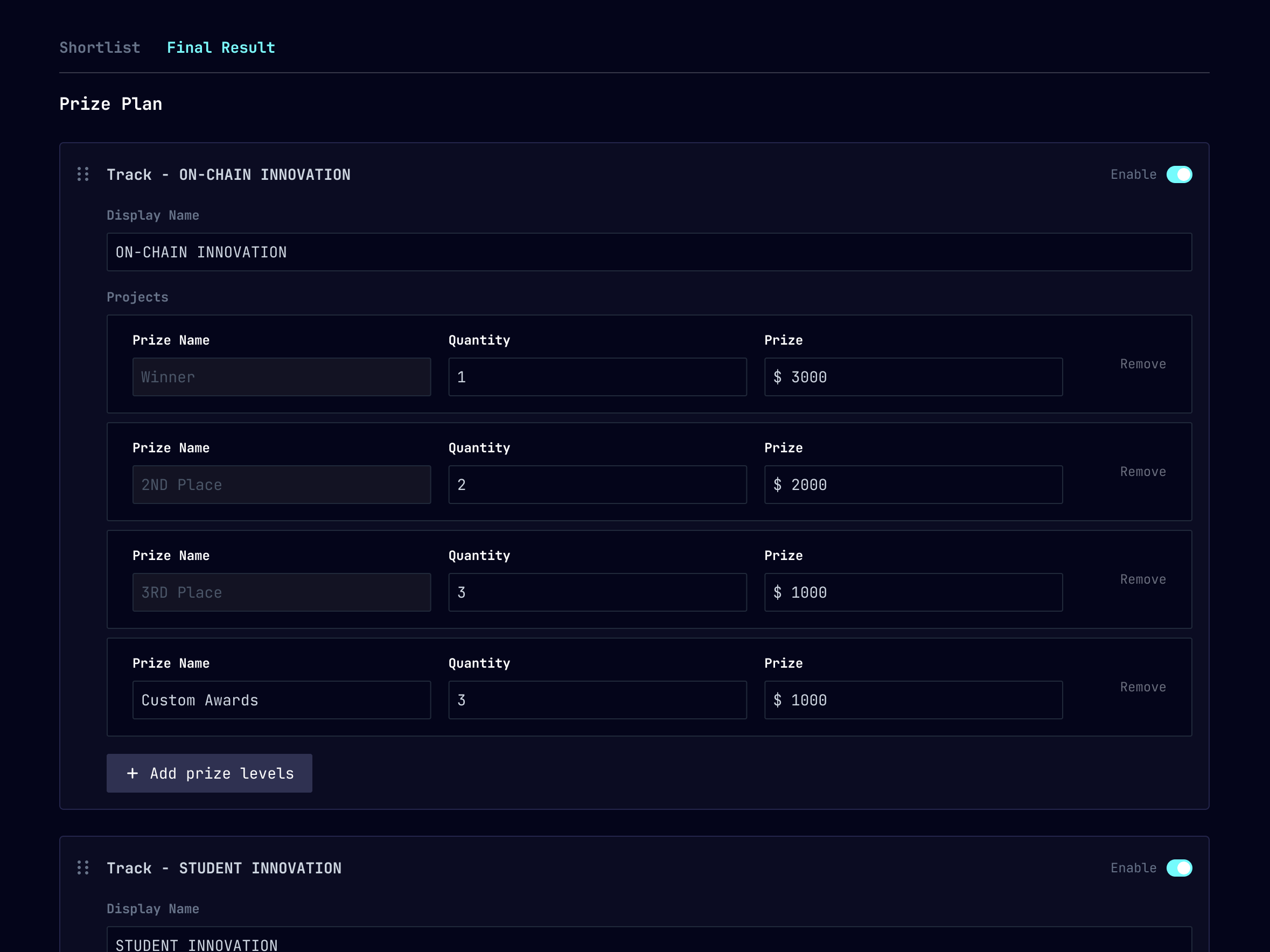
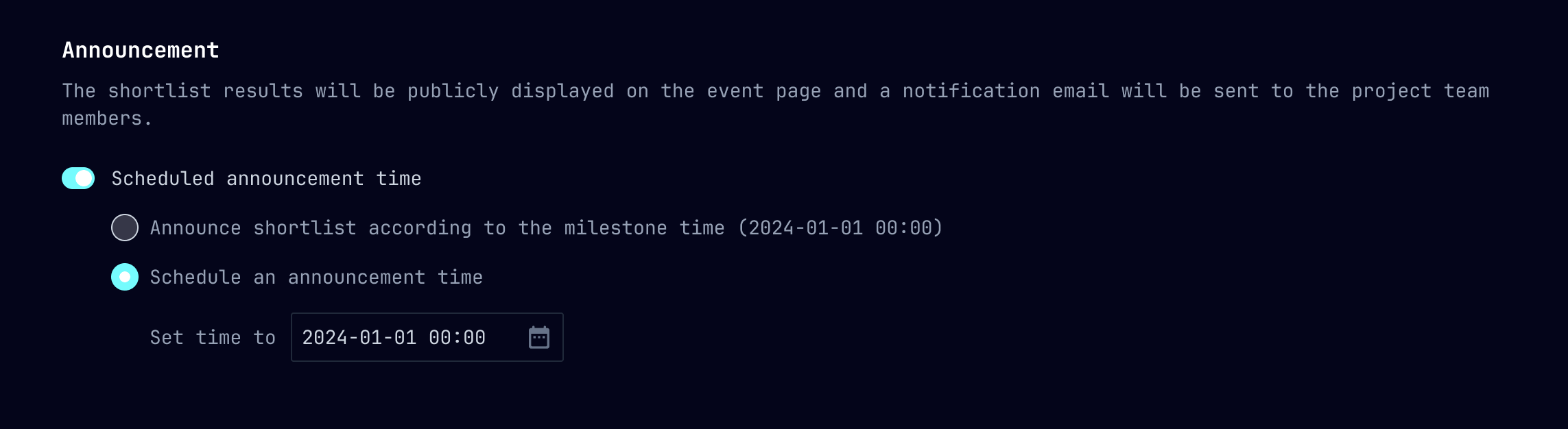
# Analytics
- After the event goes live, organizers can utilize the Analytics feature to gain real-time insights into key event data, including registration numbers and project details. This provides timely decision support for event operations.
🔸This feature is only available to Organization accounts.
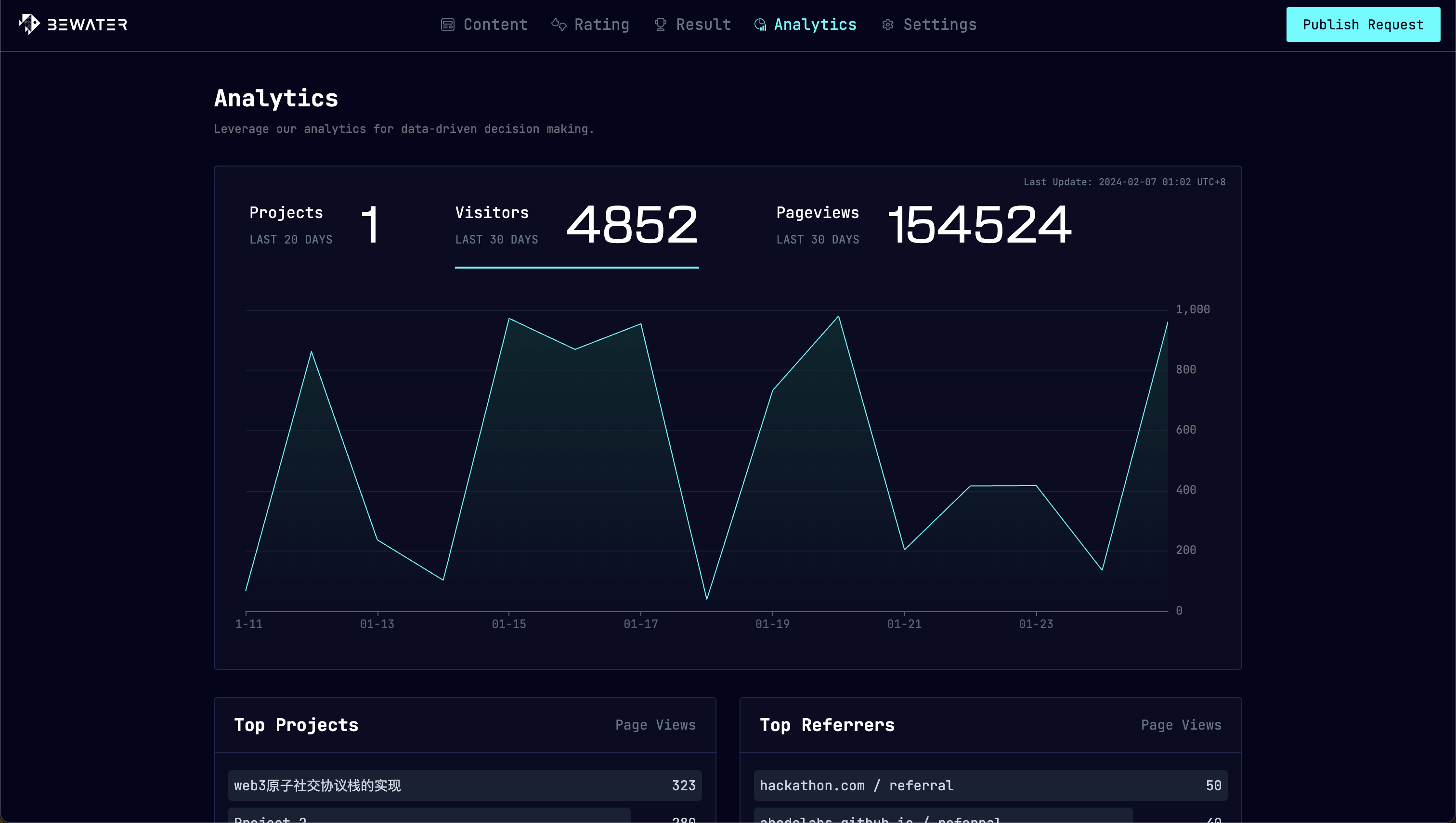
# Customize Your Event Page
- We offer customization options for the appearance, layout, and functionality of your event page according to your needs and brand image. For specific requirements, please contact the BeWater support team at support@bewater.xyz
BeWater offers organizers a smooth event management experience, helping you successfully host outstanding events. If you encounter any issues during use or require further assistance, please reach out to our support team at support@bewater.xyz. We are here to assist and value your feedback and suggestions. Wishing you a successful and fulfilling event!